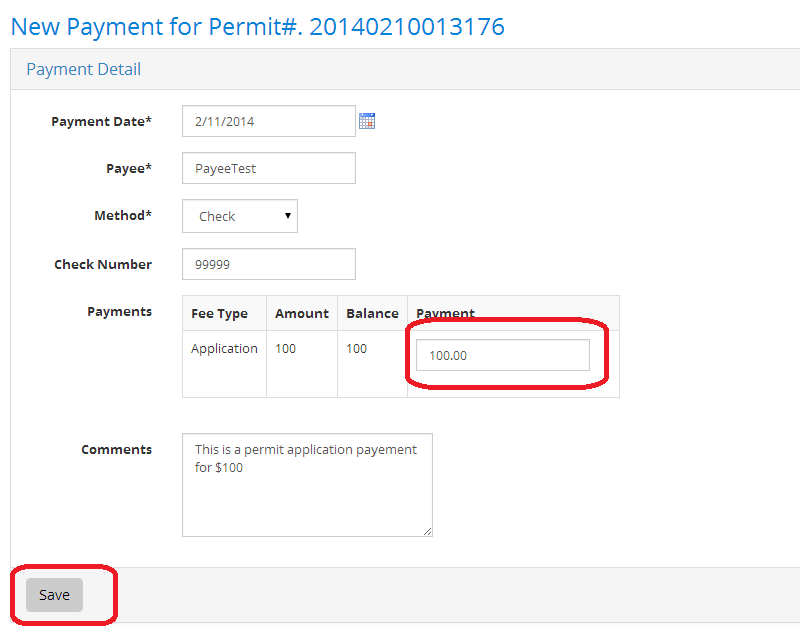Add Payment
Options for adding payments are as follows:
- Select single fee and Add single payment for full amount
- Select multiple fee and add single payment and make full payment for all fees
- Select single fee and add a partial payment then add another payment for the same fee
- Select multiple fees and add partial payment for all then select same fees and complete payment for all fees
**Note that from this screen, payments can only be added for a single Permit Term. Payments for multiple Permit numbers / Multiple permit terms must be made from the Owner Payment screen.

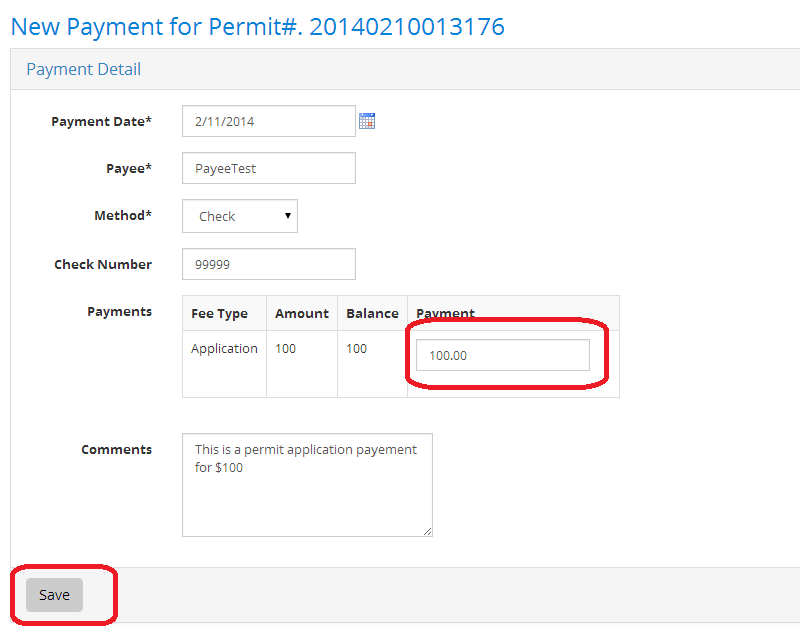
Edit Payment
- Search for and select Fee then select the associated payment to Edit
- Edit information and Save
- Close screen to return to payment list
Void Payment
- Search for and select Fee then select the associated payment to Void
- Click the view/Void button
- Review, enter comments and click Void
- Pop up confirmation box is displayed. Confirm Void payment
- Payment is displayed as voided in the list and on the Payment Receipt and the balance of the fee is updated to reflect the voided payment.