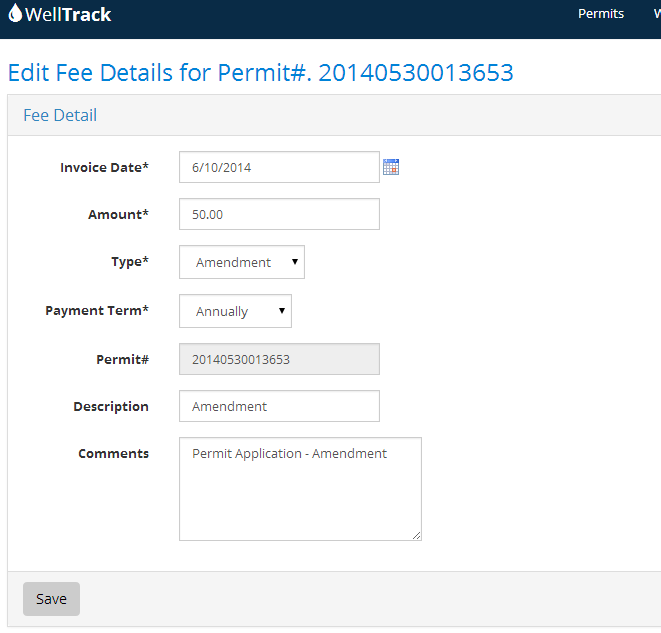- Getting Started
- Website Management
- Pages
- Tags
- Company Data Tags
- People Data Tags
- Event Data Tags
- Event Location Data Tags
- Event Function Data Tags
- Event Sponsor Data Tags
- Event Speaker Data Tags
- Event Attendee Data Tags
- Contact Data Tags
- Membership Dues Data Tags
- Payment Data Tags
- Committee Data Tags
- Subscription Data Tags
- Donation Data Tags
- Chapter Fee Data Tags
- Certification Data Tags
- Job Position Data Tags
- Workflow
- Content Management
- Communication
- Dynamic Forms
- Creating a New Form
- Creating New Fields
- Dynamic Forms Field Type Definitions
- Enter Field Properties
- Define Field Attributes
- Information Fields
- Form Areas
- Form Features
- Creating Auto-Reply Emails
- Form Features-Credit Card
- Preview Forms
- Form Tags
- Publishing Forms
- Search Forms
- Administrative User E-mail Notifications
- Math Forms
- E-mail Lists
- Newsletters
- Calendar
- Polls
- News Stories
- Galleries
- Dynamic Forms
- Community
- Administration
- Association Management
- WellTrack
- Faculty Information System
- Getting Started
- Working With Data Records
- Configuring a MAC for FIS
- Q and A
- Checklist for Configuring your Mac
- Determining if Firefox is Installed
- Determining the Version of Firefox
- Downloading Firefox Version 2
- Set the Download Location
- Downloading footer.htm
- Clearing the Cookie Cache
- Disabling Popup Blocker
- Programming the Tab Key
- Comprehensive CV
- Institutional CV
- Error Messages
- Unlocking the Computer
- Recovering from File Corruption
- Faculty Member Information
- Office Address
- Education
- Credentials
- Experience and Service
- Honors and Awards
- Research
- Publications
- Teaching
- Conferences and Symposia
- Professional Membership/Activities
- Editorial and Review Activities
- Unique Activities
- Reports
- Output Editor
- Izenda