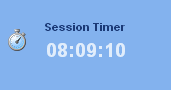Getting Started
Logging In
An administrator must add you as a user in order to access the xCatalyst platform. Please consult your system administrator for details. Once you have received your User ID and temporary password, you can log into the backend (xCatalyst WMS) of your website by going to stage.your-site-name.com/siteadmin. The first time you login you will be prompted to change your temporary password. Once you have created a password, the system will direct you to the xCatalyst back office homepage.
Forgot My Password
If you forget your password, you can click on the “E-mail me my password” link and your password will be e-mailed to the email address that is associated with your user ID. If you are unable to see an e-mail titled Site Administration, please change your e-mail’s security settings so that future e-mails are directed to your inbox.

Please note that if you attempt to login with an incorrect password too many times, you will be locked out of your xCatalyst account. Should this happen to you, contact your Site Administrator, or if they are unavailabe, email support@esxinc.com.
My Account
When logging into the xCatalyst back office, you can edit your user account information my clicking the “My Account” link on the top right-hand corner. Click “Edit User Account Information” at the top right-hand corner and edit/save information as needed. You can change your password and edit your personal information including your e-mail address and telephone numbers. Note that when you change your e-mail address, all system notifications will be sent to the new address.
Session Timer
For security purposes, xCatalyst includes a session timer that counts down the number of hours, minutes, or seconds you have to make changes to your site. In order to restart the timer, simply refresh the page. Once the session has expired, the system automatically logs off a user.
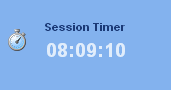
Stage vs. WWW
There are two environments within Siteadmin: Stage and WWW (Production)

- Stage is where content is prepared and tested without affecting the website. Content is available on the front-end of the website only after it is approved by the editor(s) in the staging environment and published. Most changes to the site content will occur on Stage, such as creating, editing, and removing pages, updating areas, creating dynamic forms, and adding calendar events and news stories. All changes made in the staging environment can be previewed by replacing the WWW in www.your-site-name.com with stage (stage.your-site-name.com). Previewing changes before publishing them can save a lot of grief if something goes wrong!
- WWW refers to "the website," the one that all site visitors see. This information is only what has been "published." Content cannot be edited directly on Production, although some other features can only be updated here. Sub-Communities, Email Lists, Newsletters, and Discussion Topics are all accessed and updated in the Production environment.