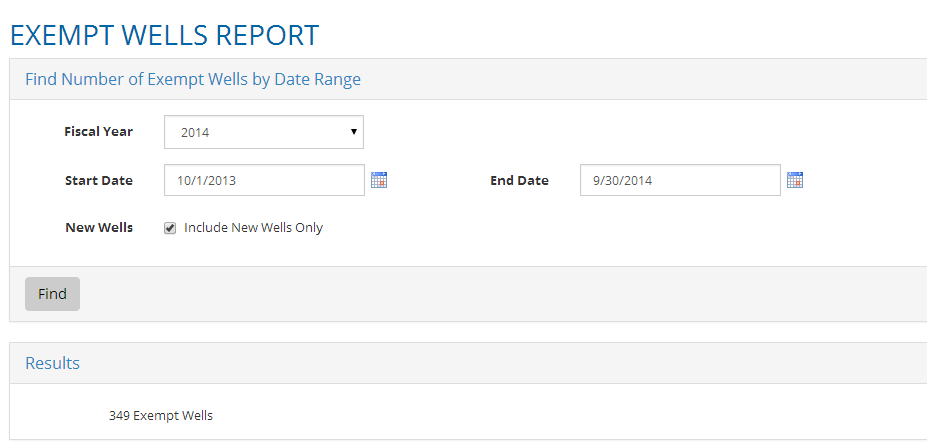Permit Reports
1. Hearing
- Select Hearing Date from droplist and Find- returns all Permits scheduled for the selected hearing
- Each record has a view link in the Actions column that goes to Well Detail
- Results can be exported to Excel

2. Exempt Wells
- Select Fiscal Year from droplist and the Start and End dates will be automatically adjusted.
- Check Include new Wells Only to return only Exempt wells entered in the date range
- Uncheck the Include New Wells Only checkbox to return All Exempt wells (ignore the date entered)
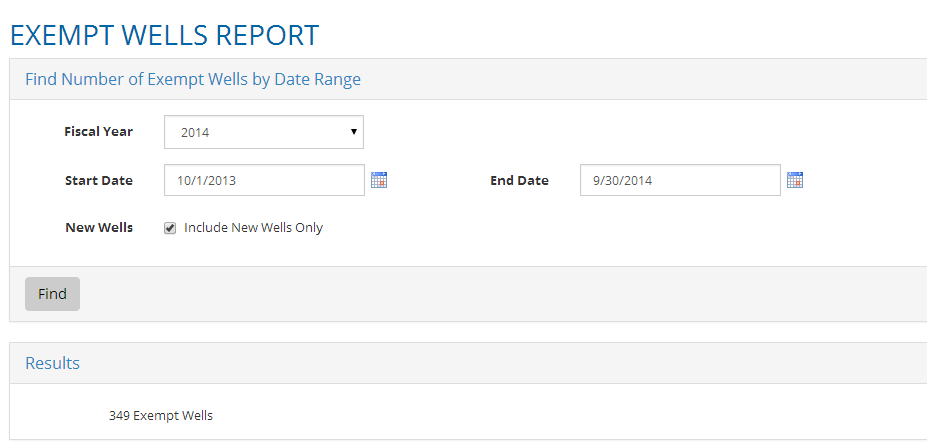
3. Permitted Wells
- Select Fiscal Year from droplist and the Start and End dates will be automatically adjusted.
- Check Include new Wells Only to return only Permitted wells that were permitted for the 1st time within the date range entered
- Uncheck the Include New Wells Only checkbox to return All wells that have an active permit term within the date range entered.
4. Expiring Permit- Enter permit start date and end date and Find
- Returns list of all permits with end date within the dates entered
- Results can be exported to Excel and Notification letters and Renewal Requests are generated from the list.