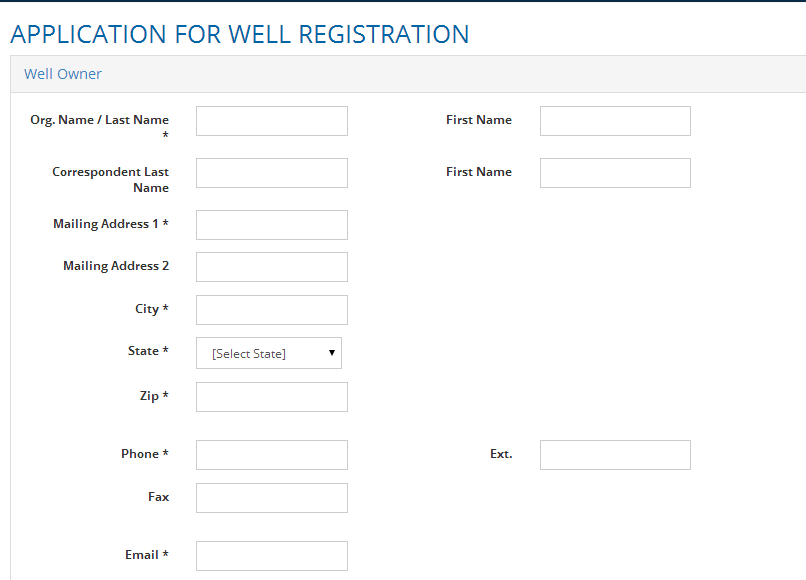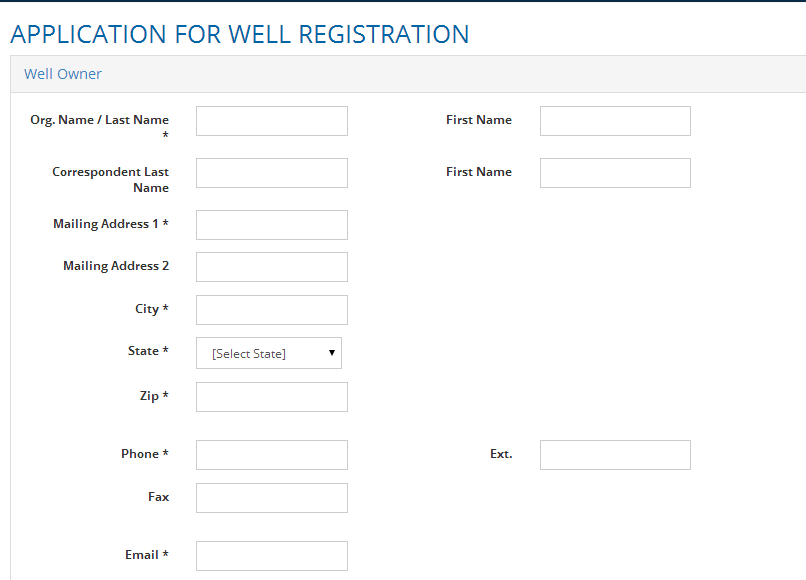Well Registration by Administrator
1. Login as Administrator, Click Well Registration Link and click New. Enter Required information in each section and Save.
2.Well Owner
- Begin typing in the well owner field and a select the owner from the list displayed. Owner information for the selected owner will auto-populate
3. Administrator can update any of the information in the owner data fields with the exception of the email field, which has to be updated in the Administration Accounts section.
4. If the owner does not exist, enter new owner information and the login information will be sent to the owner email entered.
5. If the owner has no email, the system allows entry of “ownernoemail@gmail.com “ for the email address
6. Drilling Company
- Begin typing in the Drilling Company field and select the Driller from the list displayed. Driller information for the selected owner will auto-populate
- Administrator can update any of the information in the Driller data fields with the exception of the email field, which also has to be updated in the Administration Accounts section.
7. Well Data
- Enter street address and click the Get Lat/Long Button and the system will auto-populate the Latitude and Longitude for the specified address
- User can click the Map button to bring up a map with a marker indicating the Well Location.
8. Well Owner, Drill, and Administrator receive email notification of Registration submitted